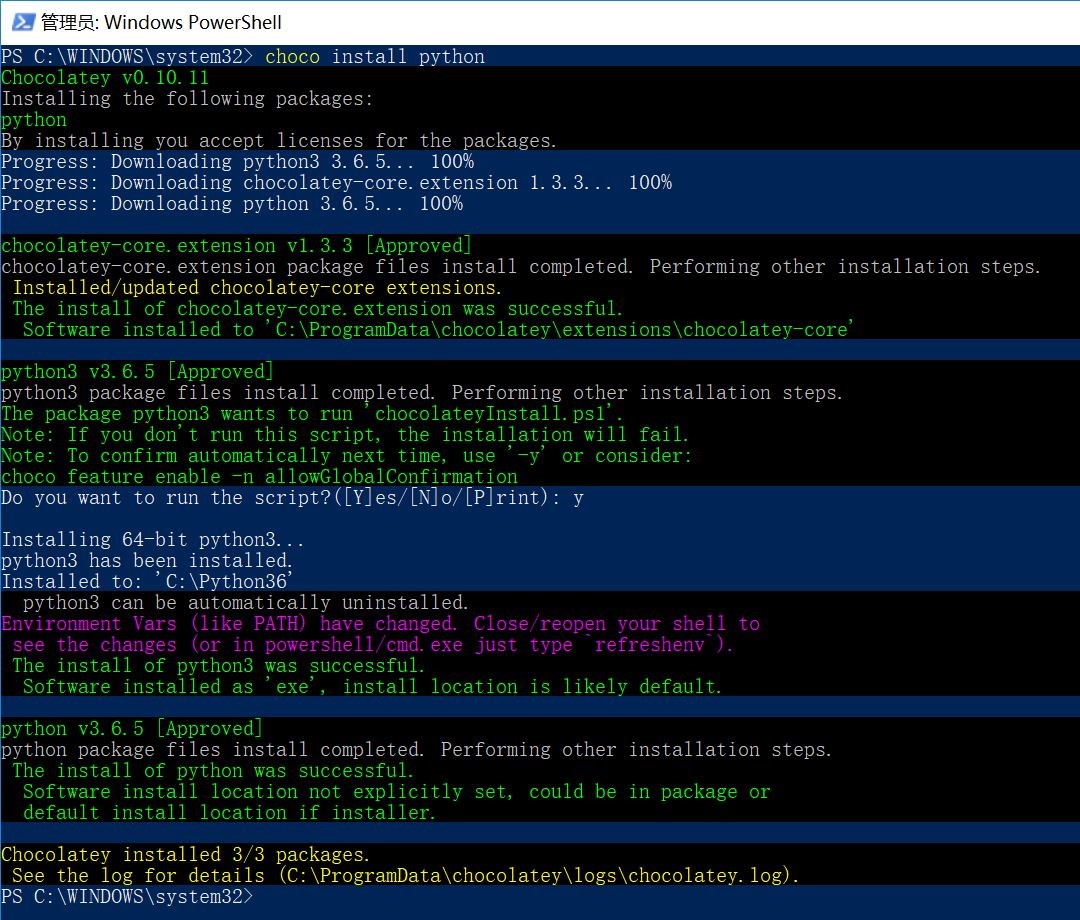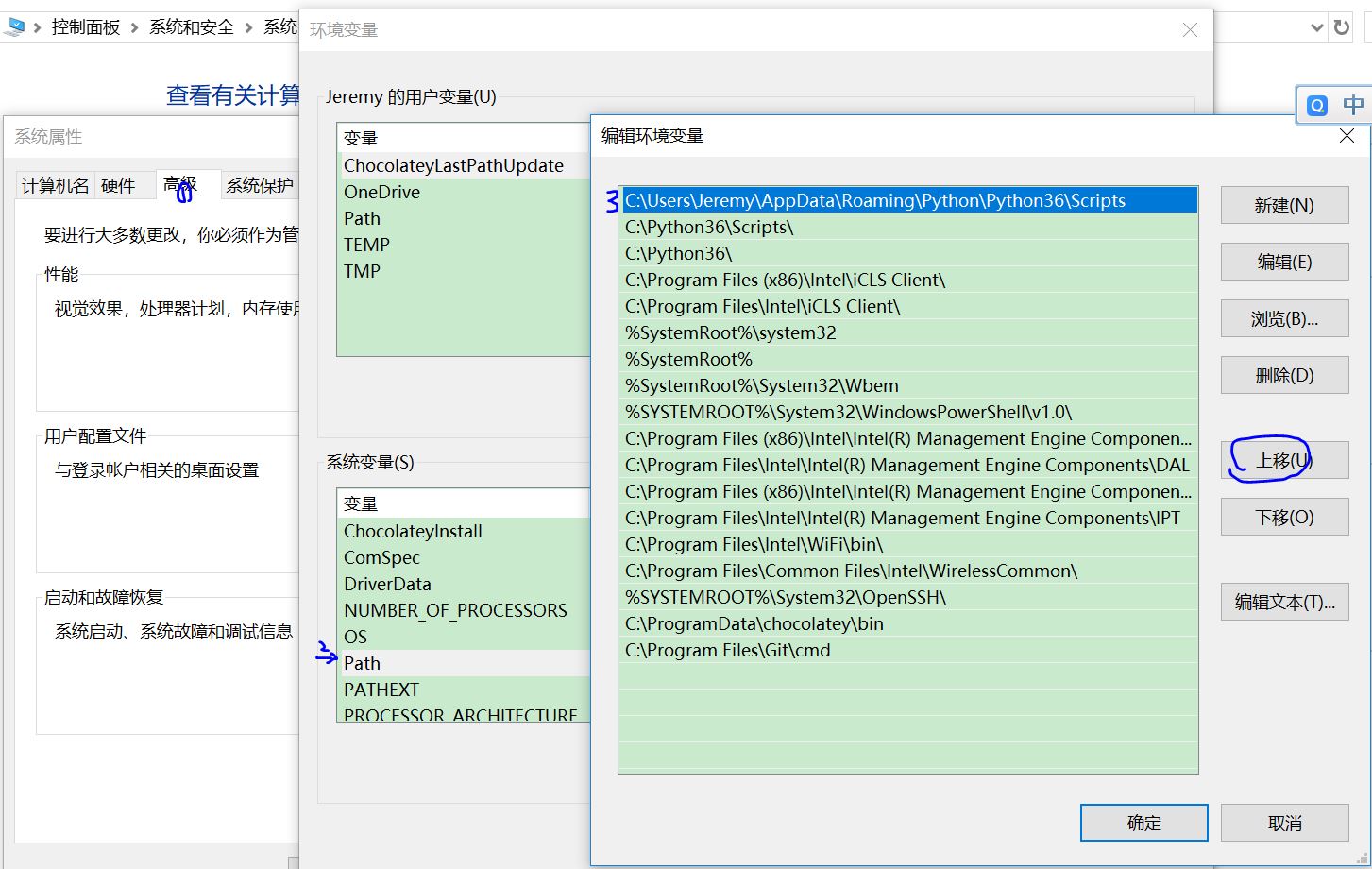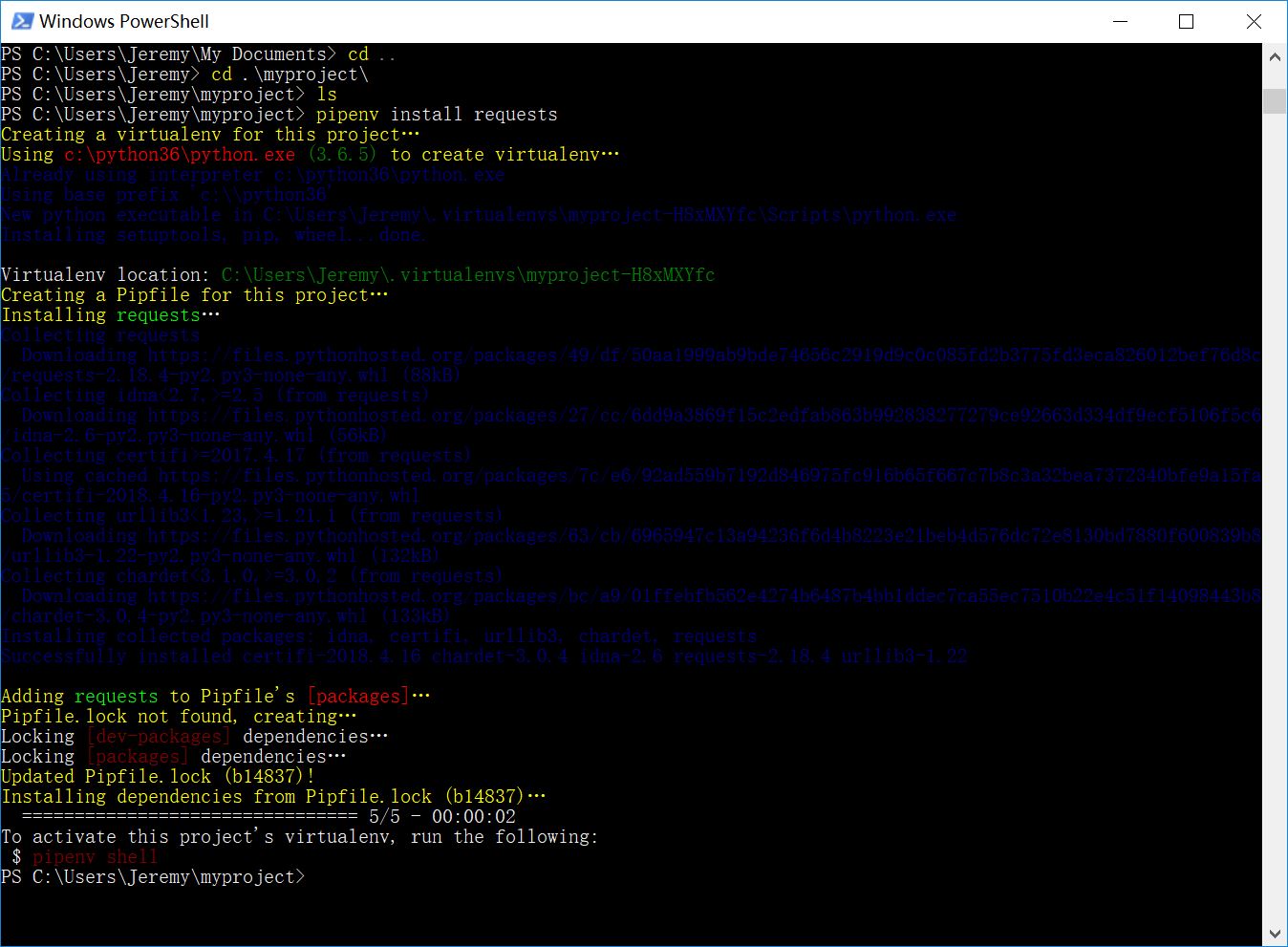Python基础之安装Python(Win10)
11 Apr 2020目錄
人生客旅,我用Python。
1、缘起
入手一台新电脑作为工作电脑,系统 Win 10。 平常要用Python,需自行安装。 (PS:Linux 和 MacOS 系统自带 Python,无需安装即可使用。)
2、Python 版本选择
选择 Python 3.x,因为 2.x 2020 年就停更了。如今以及未来流行的必然是 Pyhon 3.x。
The End Of Life date (EOL, sunset date) for Python 2.7 has been moved five years into the future, to 2020.
Being the last of the 2.x series, 2.7 received bugfix support until 2020. Support officially stopped January 1 2020, and 2.7.18 code freeze occurred on January 1 2020, but the final release will occur after that date. ^1
3、Chocolatey
安装 Chocolatey(Win7+ 系统的社区系统软件包管理器),这样使用 Chocolatey 就在Windows 命令行内就直接可以安装软件(比如安装Python choco install python -y)。
按照官网Installing Chocolatey指导,安装 Chocolatey,步骤如下:
- 1 直接以管理员身份运行 Powershell。
- 2 直接复制代码到 Powershell 中,按下 Enter(回车)。
- 3 等待片刻,提示安装成功
- 4 可在 Shell 中键入:
choco确认是否安装成功。
Set-ExecutionPolicy Bypass -Scope Process -Force; [System.Net.ServicePointManager]::SecurityProtocol = [System.Net.ServicePointManager]::SecurityProtocol -bor 3072; iex ((New-Object System.Net.WebClient).DownloadString('https://chocolatey.org/install.ps1'))`
chocolatey 支持的包可以在其官网查阅.
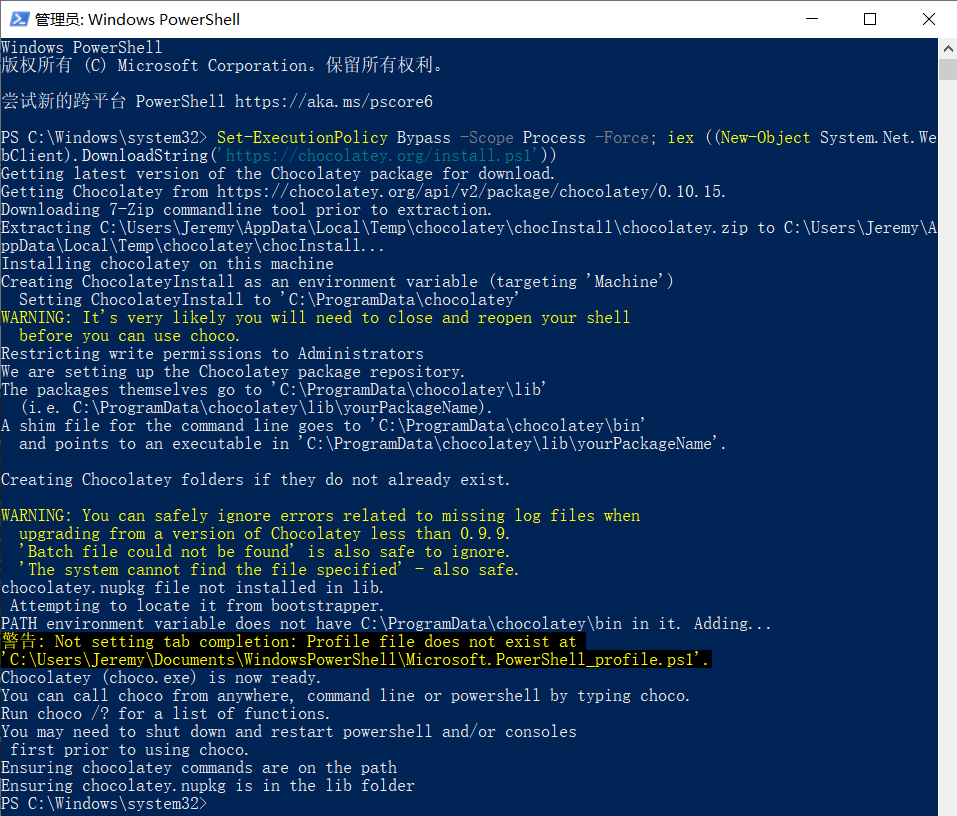
4、Python
安装完 Chocolatey,可以直接在 Powershell 中使用如下命令安装 Python,默认安装的是 3.x,如下图所示。
choco install python
注意:需要在管理员权限下运行Powershell,之后在其中运行命令(choco)安装。
此外,还可以通过如下命令卸载 python、安装 git 或更新 packages:
choco uninstall python -y
choco install git -y
choco install python -y
choco upgrade all -y
5、Setuptools + Pip
The two most crucial third-party Python packages are setuptools and pip, which let you download, install and uninstall any compliant Python software product with a single command. It also enables you to add this network installation capability to your own Python software with very little work.^2
Python 3.x 自带 pip - The Python Package Installer 和 Setuptools,更新 pip 和 setuptools:
python -m pip install -U pip
python -m pip install -U setuptools
这样安装 python 的其他包就方便多了。
6、Pipenv & Virtual Environments
这部分内容,初学者可以略过。
A Virtual Environment is a tool to keep the dependencies required by different projects in separate places, by creating virtual Python environments for them. It solves the “Project X depends on version 1.x but, Project Y needs 4.x” dilemma, and keeps your global site-packages directory clean and manageable.^2
为不同的项目创建各自的虚拟环境,方便。 下面就安装 pipenv,用 pipenv 去创建 Virtual Environments。
首先,命令行安装 pipenv:
pip install --user pipenv
其次,设置环境变量:
将C:\Users\Jeremy\AppData\Roaming\Python\Python36\Scripts添加到系统环境变量中,如下图所示,将其上移后就可以使用.
坑:如果不设置环境变量,无法使用 pipenv 命令问题,引起的原因是 环境路径问题。 因为在安装的scipy 等数据法分析包的时候, 也出现类似问题。
python -m pip install --user numpy scipy matplotlib ipython jupyter pandas sympy nose
查阅日志,问题出在:installed in 'C:\Users\Jeremy\AppData\Roaming\Python\Python36\Scripts' which is not on PATH.
之后就可以根据 使用 Pipenv 为项目安装需要的 Packages,比如安装 requests 包
cd myproject
pipenv install requests
创建 main.py 脚本:
import requests
response = requests.get('https://httpbin.org/ip')
print('Your IP is {0}'.format(response.json()['origin']))
使用pipenv run运行脚本:
pipenv run python main.py
显示:Your IP is 8.8.8.8。
Log
Jeremy.Anifacc
2020-04-11
参考
- https://www.linkedin.com/pulse/how-use-python-pipenv-mac-windows-mahmud-ahsan/
- https://docs.python-guide.org/starting/install3/win/
人生苦短, 为欢几何.